Notice: Temporary Suspension of New Experiment Creation
We have temporarily disabled the creation of new experiments as we are continuously running out of space. This issue has been impacting both uploads and downloads from FlowRepository. By taking this step, we aim to make downloads of existing data more reliable.
We apologize for the inconvenience and appreciate your understanding as we work on upgrading our hardware and improving the overall solution.
Thank you for your patience.
How can I share my experiment with collaborators?
Unless your experiment is locked, you can assign full access users in the Sharing Permissions panel. The Sharing Permissions box is located on the left, approx. half way down in your experiment view. If it is collapsed then it can be restored by clicking on the small arrow left of the S in the word Sharing. You can write the name of your collaborators one by one in the Share with a User (Full Access) box and they will gain full access.
Please note that your collaborators will have to be registered with FlowRepository in order to be able to get full access.
You may have to use the
Invite a new user
link in case they haven't registered yet.
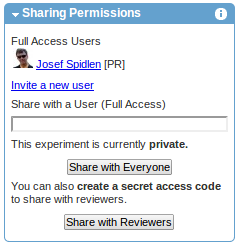
Help
- The following open access article describes how to upload and annotate flow cytometry data sets: Spidlen J, Breuer K and Brinkman R. Preparing a Minimum Information about a Flow Cytometry Experiment (MIFlowCyt) Compliant Manuscript Using the International Society for Advancement of Cytometry (ISAC) FCS File Repository (FlowRepository.org). Current Protocols in Cytometry, UNIT 10.18, July 2012.
- We also have a Quick start guide and a FAQ section.
- You may download slides from our Workshop at CYTO 2012: Publishing MIFlowCyt Compliant Data to ISAC’s FlowRepository.org for Cytometry A and Other Journals
- Additional links and help options are listed in our support page.
- You can contact us for support regarding technical issues or by sending comments about how to make your experiment or FlowRepository in general better. Leave feedback or ask questions by filling out a support ticket.
